Table of Contents
Starting an e-commerce website and then gaining customers is not easy. With so many established and successful online stores and more on the way, the competition is cutthroat. It takes a lot of planning, time, cost, effort, and patience to get it right and survive it. You will not immediately start earning traffic to your store after launching. It will take some work. Check out the beginner’s guide to starting an e-commerce website.
WooCommerce plugin for WordPress is a popular choice for launching an e-commerce website.
93.7% of WordPress e-commerce websites use WooCommerce plugin. (Source: Barn 2)
It comes with loads of features and customizations that will give you complete control over the site. You can sell an unlimited number of products to an unlimited number of customers! Check out the beginner’s guide to starting a WooCommerce website.
However, to get these “unlimited” number of customers and generate revenues, your WooCommerce store requires specific optimization. This article is about just that.
WooCommerce Store Optimization: 7 Actionable Steps
Here are seven basic steps you can implement to optimize your WooCommerce store:
1. Detailed product description
Write a detailed description of all the products available on the WooCommerce store. Product pages are the most visited pages on an e-commerce website.
You must craft a long, yet concise description that highlights the features and benefits of the product, but without compromising the search engine keywords (do not overuse it though). Avoid duplicate content and keep your targeted audience in mind. Make it unique!
The aim should be to keep customers engaged and impress them enough to get that “buy” button clicked.
An example from Root Science:
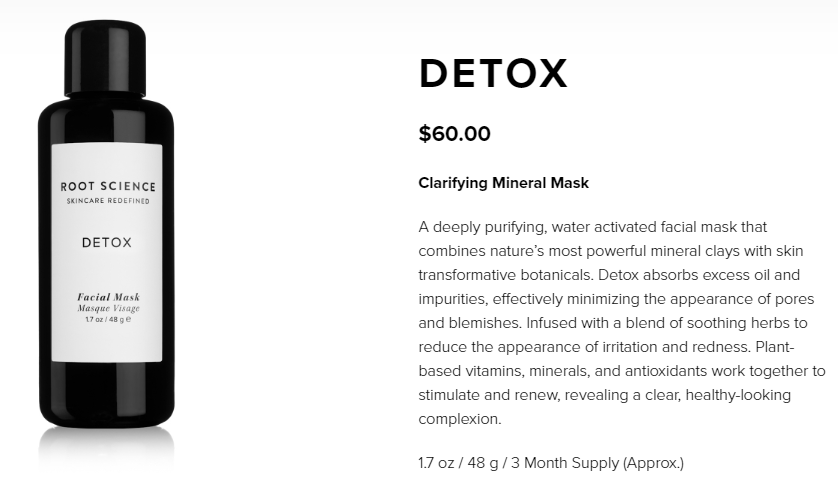
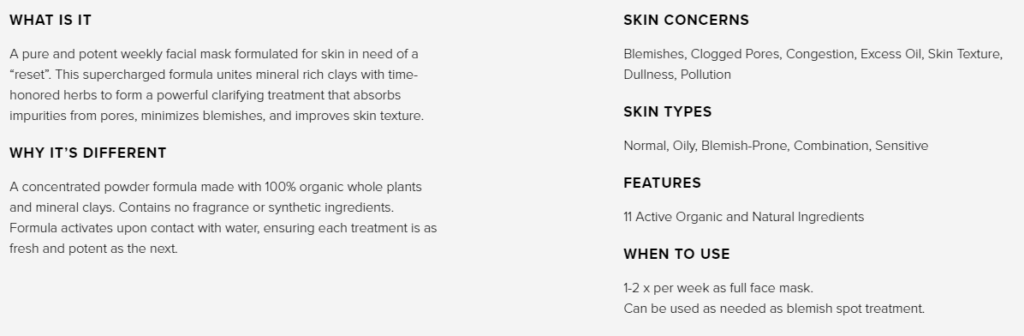
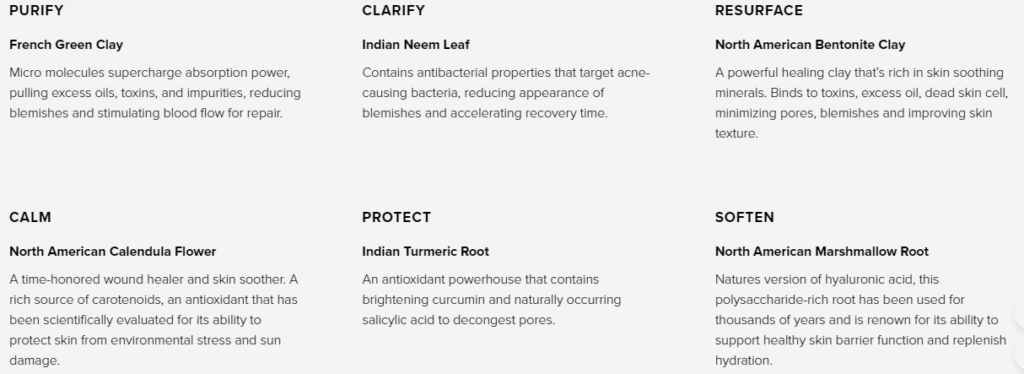
2. Page titles
Make your page titles SEO friendly. Identify the most ranked keywords for the product and add optimized titles for category pages and product pages.
The category page could use a broader term to rank, whereas the product page must use a specific keyword for search engines. Once again, do not overuse it.
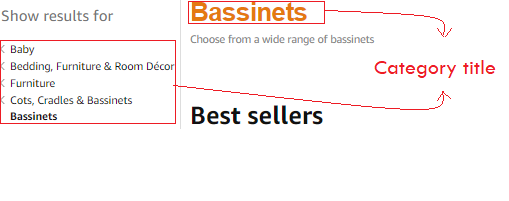

3. Image optimization
Images are essential for any e-commerce website. Every product page must have high-quality images with the product description.
According to Justuno, 93% of consumers consider visual content a critical factor in an e-commerce store.
Hence, these images must be optimized.
One way to do that is to add alternative or alt texts (with the appropriate keywords) in the images to make it SEO-friendly. Alt texts or tags are short texts or phrases that appear on the image box when it fails to load.
You can add the alt texts to an image from the media library on your WordPress dashboard.
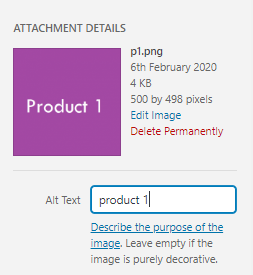
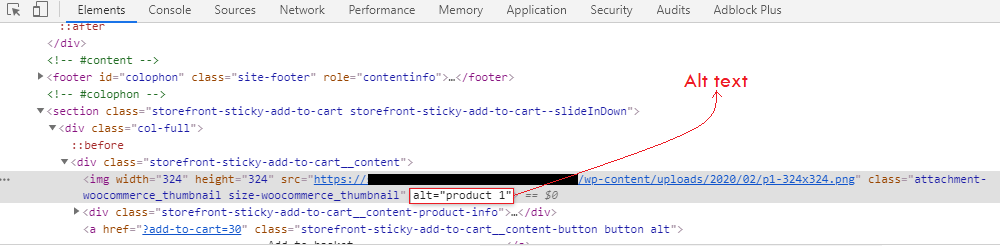
High-quality images may significantly slow down the loading speed of the website. This is one of the major factors that lead to an increase in the bounce rate. Hence, it would be best if you compress them without affecting their quality. There are many WordPress image compression plugins that you can install to do the work for you.
4. Compelling meta description
Meta descriptions are summary or excerpt of the web page content. It shows up in the search result underneath the website title and URL.
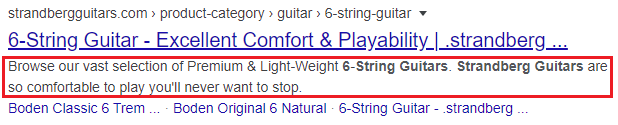
If you do not set a meta description, Google will select the first snippet from the content. So, it is better to write one with relevant keywords and word count.
Since it is the first description of the page users will see, try to make it unique and interesting. Your meta description should convince the customer to click the link.
You can set the meta description for all your product pages using WordPress plugins. We recommend using Yoast SEO as it will take care of other SEO needs as well.
5. URL configuration
WooCommerce URLs for products use the product ID by default. Such URLs are not SEO-friendly and hard to find. You can set it using WordPress permalink settings.
Go to Settings > Permalinks from the WordPress dashboard. Scroll down to Product Permalinks. There you will find options to set the URLs for the product page. You can customize it as well. So, configure a URL that is relevant to the product.
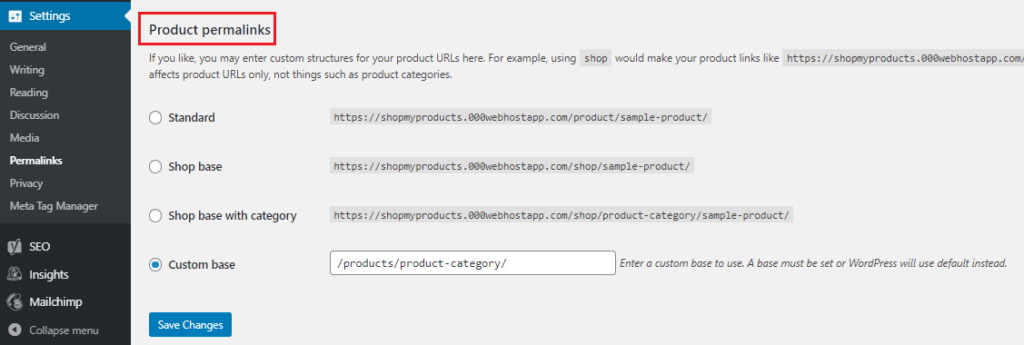
6. Rich snippets
Rich snippets are the structured data markup (schema) that you can add on your page’s HTML. It enables search engines to get additional info on the page and helps to improve the click-through rate (CTR).
In other words, rich snippets are what you see as search results in search engines with extra details about the product or website content.
A rich snippet usually consists of ratings, reviews, price, stock, etc.
Apart from these, they could also include images and videos related to the product.
Rich snippets give users the necessary details about the product from just one look.
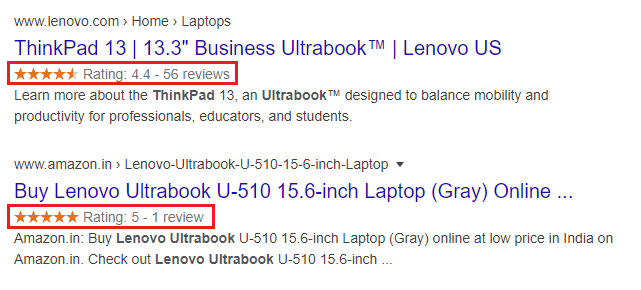
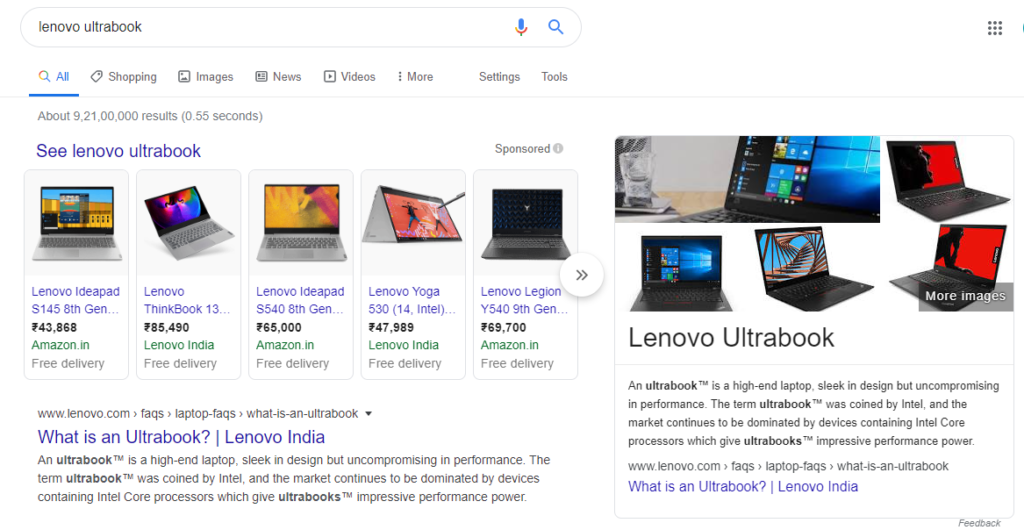
Here is a read on how to use rich snippets in WordPress.
7. Easy site navigation
Imagine customers getting lost trying to find a product on a website. Sounds frustrating, right? If customers do not find the product quickly, they will move away from your store.
The site navigation of your WooCommerce must be straightforward so that the customers can easily and quickly find what they are looking for. Google’s site crawlers index your site, and if you have easy navigation, then it will likely rank higher.
Customers tend to notice the header first, so ideally, your main navigation area should be the header. You can also provide links in the footer.
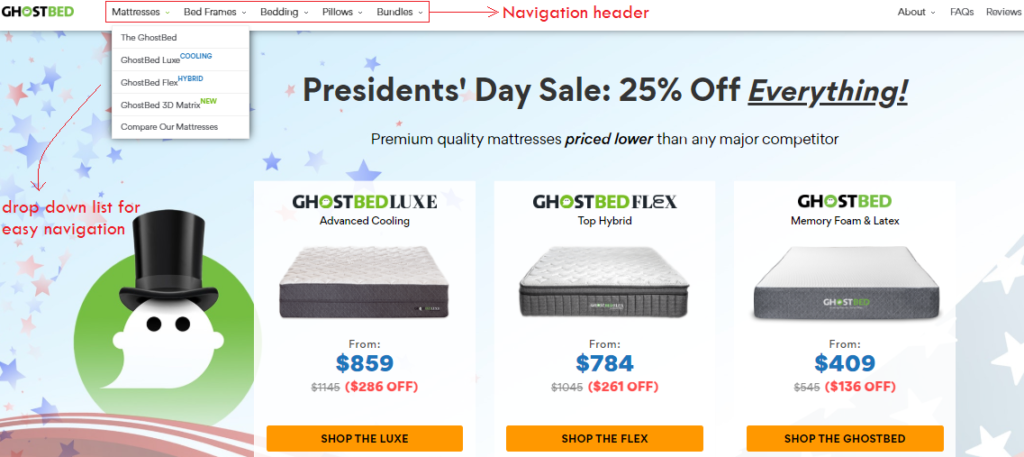
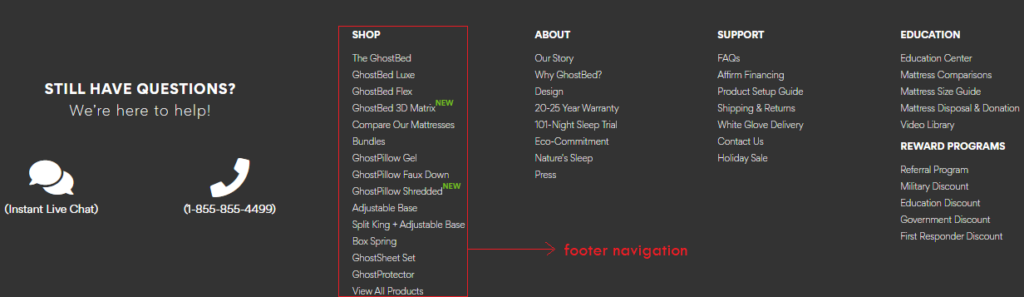
Wrapping Up
There are many more ways to WooCommerce store optimization. These were simple, actionable steps that you can carry out. Many plugins will help you achieve it. However, it is always better to have the least number of add ons installed on your website.
Disclaimer: This article is the result of the author’s research and observation, and the purpose of the article is to share general information with the readers. For any e-commerce business-related assistance, we recommend getting professional guidance.