Table of Contents
What is Cart Abandonment?
Imagine customers adding products to the cart on your e-commerce store (read how to start one here). Amazing! Right before the checkout, however, they decide not to continue and just exit. Not so amazing now, is it? Cart abandonment is one of the most common and frustrating problems you may face as a store owner.
According to a study conducted by Baymard Institute, around 69.57% of online shoppers leave the website before the checkout, leaving the cart abandoned. That is not a small figure one can ignore.
So, why does it happen?
Baymard Institute reveals that around 58.6% of users have abandoned the cart because they were “just browsing” or “not ready to buy.” However, other reasons also lead to cart abandonment. They are more concerning and would require your attention.
Let’s look at the below chart to get an idea:
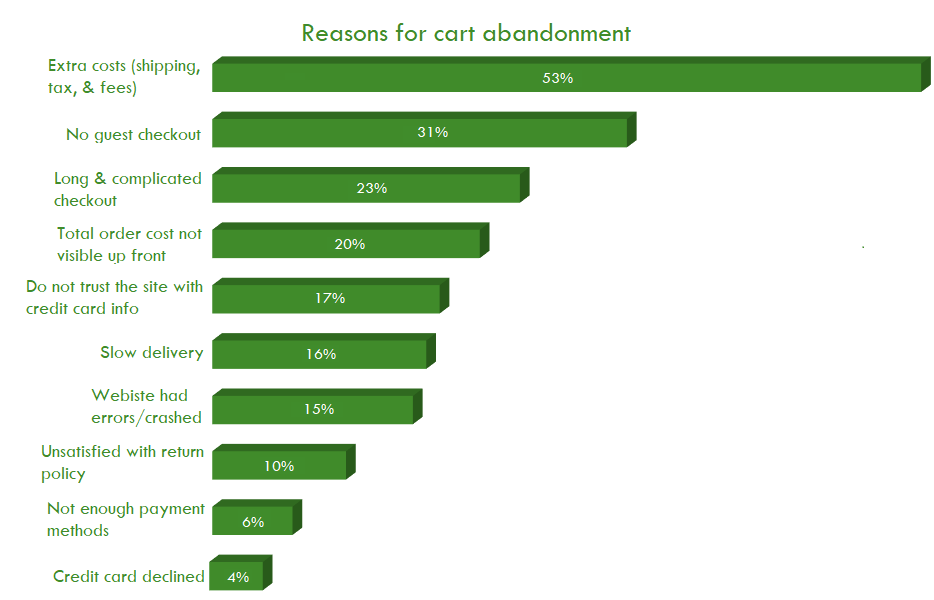
Here are 12 Proven Ways to Reduce Cart Abandonment
There is no one definite solution to solving cart abandonment. Customers may have varied reasons as the statistics show. However, there are a few steps you could follow to reduce the problem.
#1 Free and fast shipping
Free shipping is always a major selling point. Consumers love the word “free.” Having to pay extra cost for getting your favorite product delivered to your doorstep may seem a little frustrating.
Sometimes the shipping cost is more or significant compared to the order amount. So, offering free shipping for orders above a certain amount will make customers add more items to purchase to take advantage of the offer.
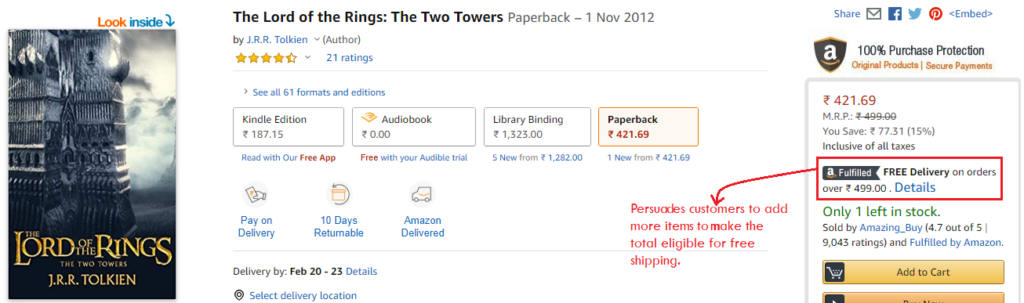
Fast or express shipping is another shipping requirement. Sometimes, customers need certain products immediately or on the desired date. If an express shipping option is not available, they are most likely to check out other online stores.
Free and fast shipping is one of those factors that will make customers come back to your store the next time.
#2 No hidden costs
As evident from the above chart, unexpected or hidden costs are the most responsible for cart abandonment. Unexpected costs include shipping, tax, and other additional fees.
Customers are not fond of surprises. They hit the buy button because they thought the price was reasonable. But, in the end, if there are additional costs that they were not aware of before, it is a big enough reason to drive them away from your store.
We have already covered how free shipping will help. You could make other costs very clear before they add the item to the cart. You can include a feature where shipping, tax, and fee calculations related to the items they select are visible in the cart or on the product page.
This will make the customers aware of the amount they have to pay, and there will be no surprises.
#3 Visible cart
Customers do not look for products in just one online store. They check multiple sites to compare and find the best deal. In such a case, a visible cart is a must if they return to your website to buy the products.
A visible cart is also beneficial when the customers save the items to buy them later. When they come back, they could simply go to the cart and complete the purchase from where they left off.
If they cannot find the cart, the next option is to move on to a different store.
Walmart has a cart in the corner that is clearly visible. It also displays the total number of items added in the cart. Even if you exit (without signing in), you will be able to see the cart here the next time. It makes it easy to make the purchase.
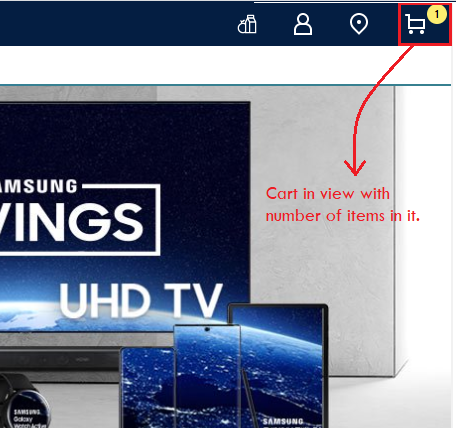
or
Here in this example, you can see that the cart is visible with the total number of items and the order amount for a quick review.
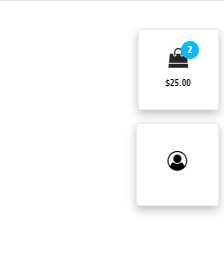
When you hover over it, it shows the list of items with their prices and checkout and view basket option.
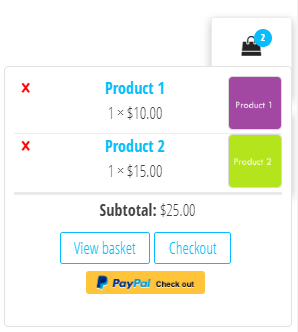
#4 Enable guest checkout
Creating an account on an e-commerce site requires one to input their credentials and then verify their email address and, in some cases, their phone number. Making them do it right before they were about to purchase from the store could be a real sales killer.
The Internet is fast, so are its users. Compelling people to sign up before checking out slows down the whole process and dampens the shopping experience.
You must enable guest checkout and request them to create an account after they have placed the order. If their experience with the store is good, they will most likely end up signing up.
If you are a WooCommerce user, you can enable this from the settings. Go to the WordPress dashboard > WooCommerce > Settings > Accounts & Privacy > enable the options for Guest checkout.
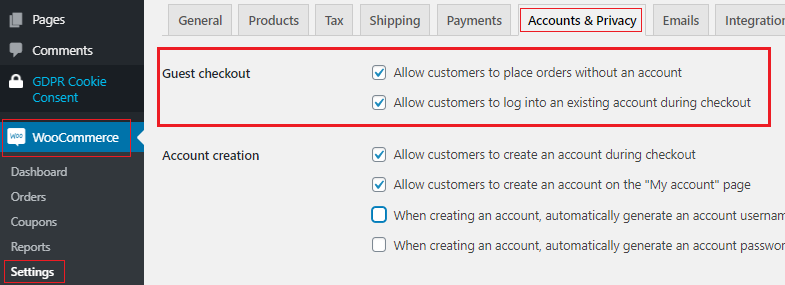
eBay lets its customers checkout with or without an account:
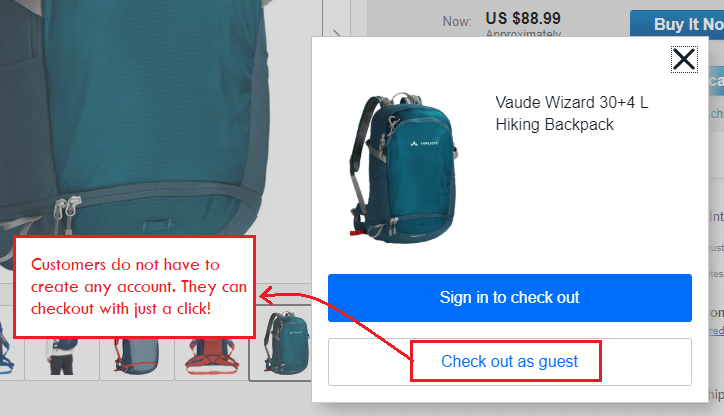
You could also enable social login because it will be faster.
#5 Straightforward checkout
Long and complicated checkouts are responsible for 23% of cart abandonments. Store speed is of utmost importance. If you have multiple pages of checkout for customers to fill, they will be fed up with it soon. E-commerce is not a waiting game.
Keep your checkout process short and straightforward. Limit the checkout to one page and ask only for necessary details. You do not want them to spend time filling forms than completing their purchase.
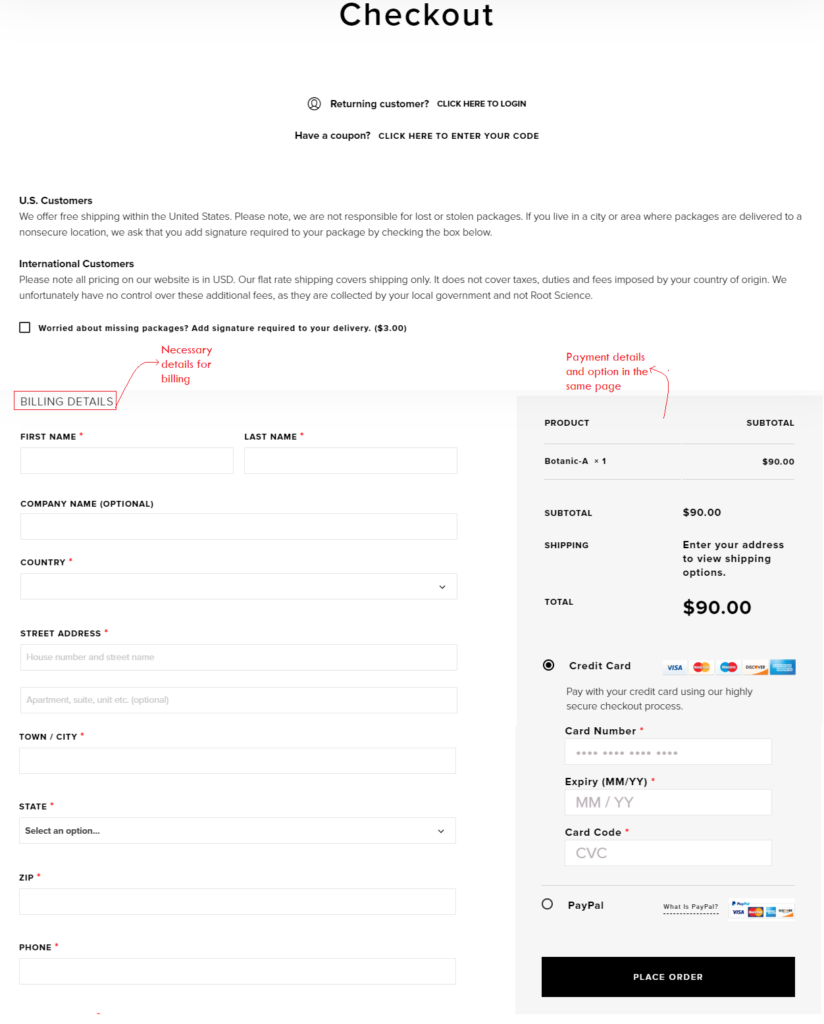
#6 Secure payment
The internet is expanding, and so are security concerns that accompany it. Every other day there is news about digital theft, fraudulent transactions, etc. Which justifies the growing concerns of people about transferring money.
Customers need assurance that whatever they are spending will be safe and will not fall into the wrong hands.
Getting security badges and SSL certificates for your online store are ways to convince them. They are visual trust seals to assure the customers that they can trust the site with their sensitive information, such as credit card details.
You might have seen security badges as below in online stores.
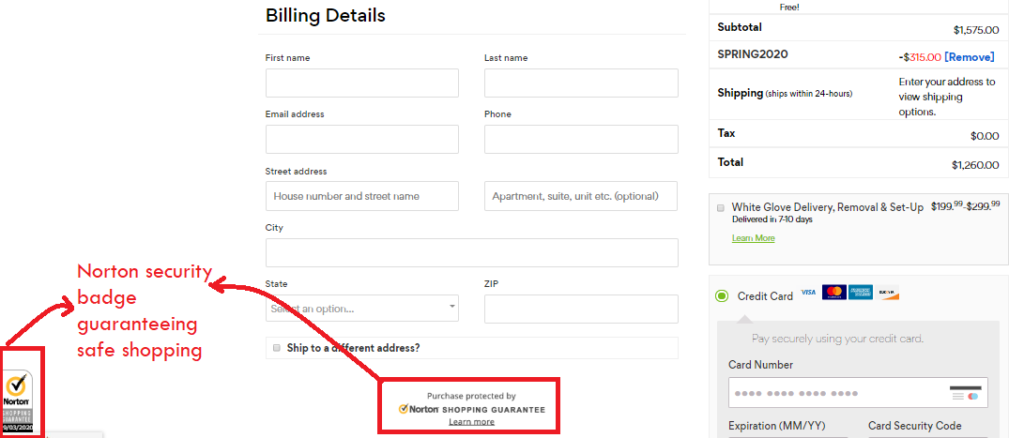
#7 Send follow-up emails
One of the most popular ways to tackle cart abandonment is by sending timed reminders to the customers. Often the customers forgot that they had left something in the cart, so follow-up emails are necessary to get them back to the store.
When you are sending timed emails, make sure to time it well. It should not be either too soon or too late. If you are sending multiple reminders, keep a decent interval between them. You do not want to come off as desperate.
Make the follow-up reminders personalized. You can also tempt the customers with offers and discounts on the added items (if possible).
Another method that works is using the scarcity approach. If you could convince the customers that the items could become unavailable soon or the ongoing offer/discount will expire soon, it will create a sense of urgency. It is in human nature to value scarce things.
Reminder email from Flipkart:
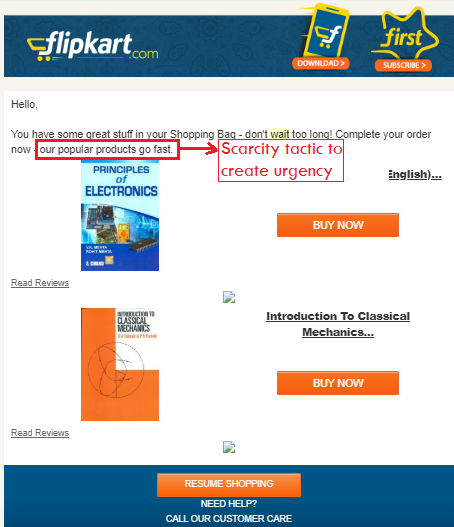
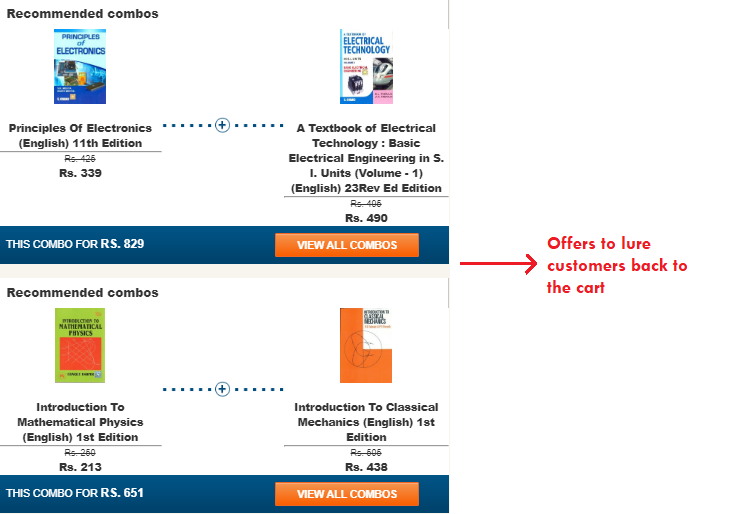
#8 Make site navigation easy
No one likes to go pages after pages on a website to buy a product. If it takes more than three pages for customers to place an order, then they would instead go to other stores that may be less complicated.
You must, therefore, ensure that your store’s navigation structure is easy.
GhostBed‘s checkout page is easily accessible. You can fill in your billing details and payment details and place the order, all from one page.
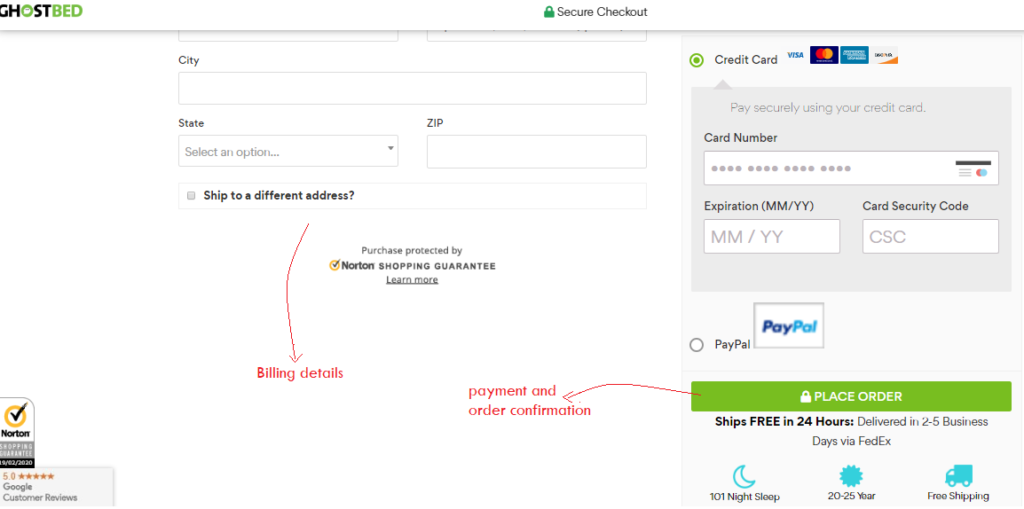
#9 Better return policy
Returning a product can be a bit annoying, especially if the store charges a fee or does not give you much time for it.
This alone is enough for customers to steer away from the cart. If your return policy does not include free returns and a decent time frame, this could happen to you.
And, no more hidden policy. The return policy should be easily accessible, on the product page itself. It must lay down all the conditions so that the customers are well aware of what they are getting into before purchasing.
Boohoo lists the necessary details about returns on its product page. It also includes a link to the full policy that discusses the different terms and conditions related to returns.
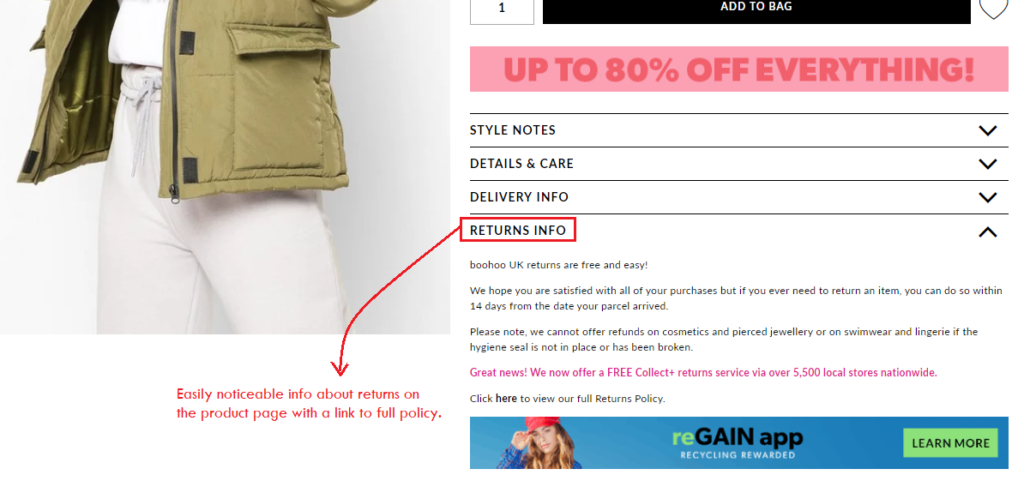
#10 Add more payment methods
An e-commerce store might get different types of customers. Not everyone will prefer the same kind of payment method. There are many payment systems available, such as Stripe, Authorize.net, PayPal, etc. Hence, Having just credit cards and net banking methods would not be enough.
With the popularity of e-wallets soaring, it only emphasizes the need for a variety of payment methods.
Here are two awesome payment gateway plugins by WebToffee (for WooCommerce):
#11 Prompt customer service
While shopping, customers may have a lot of queries about product details, that may not be available on the product description.
Delay in response may drive the customers away from your site.
An e-commerce website must have live support chat available at all times possible. Customers would expect answers to their questions in time, which would enable them to make a decision.
#12 Exit-intent pop-up
When customers are leaving the site before making any purchase, you can lure them back with exit-intent pop-ups.
An exit-intent pop-up is a pop-up that appears on the screen when customers are about to exit the site. It aims to make them stay on the site by offering attractive deals and discounts or scarcity tactic for the items they left in the cart.
Exit-intent pop-ups can be extremely useful in turning visitors into customers.
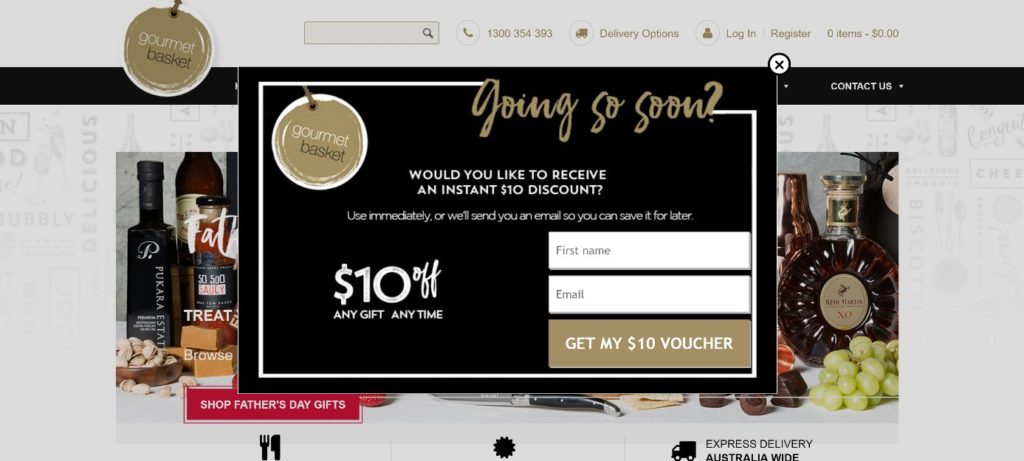
To Conclude
There you go… these are the 12 ways you can implement to avoid cart abandonment. It is not easy to make the customers stay. However, these techniques will surely make them think twice before leaving.
You can significantly reduce cart abandonment if you implement all these ways into the business model from the store’s inception.
Disclaimer: This article is the result of the author’s research and observation. The purpose of the article is to share general information with the readers. Hence, for any e-commerce business-related assistance, we recommend getting professional guidance.
