Table of Contents
It is not just enough to start an e-commerce website and start selling. To successfully run an online store, you need to gain traffic to your site. If you fail to appear on search engines on the first page itself, unlike your competitors, consider yourself out of the game.
Optimizing an e-commerce website is very crucial to not only gain traffic but improving the user experience.
E-commerce Store Optimization
There are several techniques to optimize your online store. Let us look at some of them.
Conduct keyword research
The first step in optimizing an e-commerce website or any website is to identify the relevant keywords for search engine optimization (SEO).
A website requires good traffic, and for traffic, it needs to rank well on search engines. That is, users will be able to find your site on the first page of the search engines. For that, you need to optimize your website for search engines. It is possible if you add relevant keywords to the site content.
Search engines search your site for these keywords and rank them accordingly.
In the case of e-commerce sites, you need to add keywords that reflect the buying intent of the product. For example,
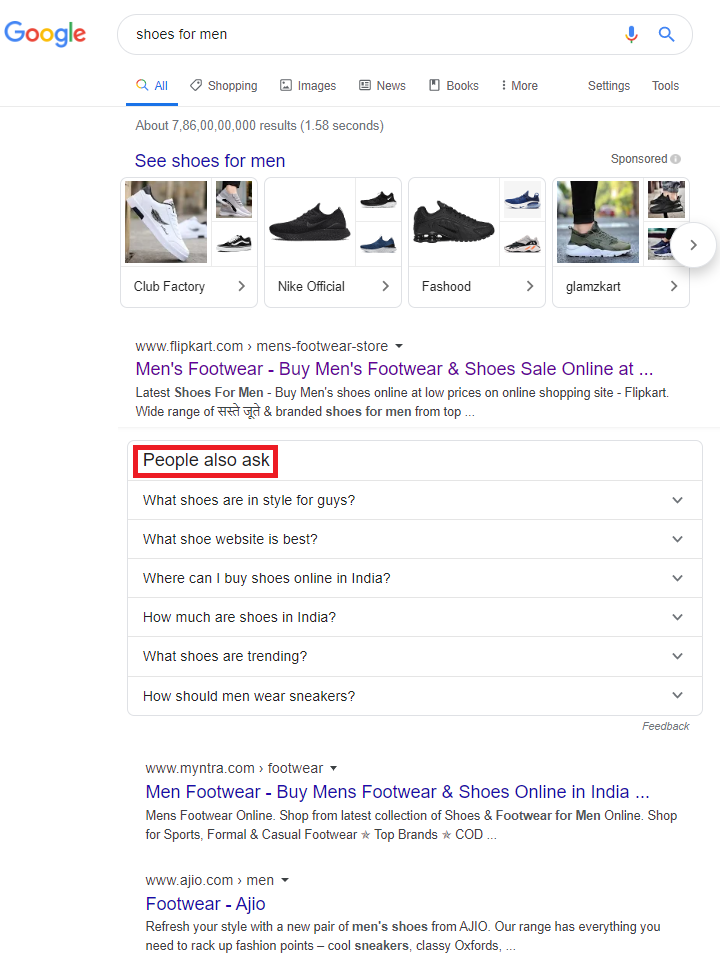
There are several ways you can identify the keywords for your site. One is none other than through auto Google suggestions. When you type something on the search bar, Google suggests various queries related to it.
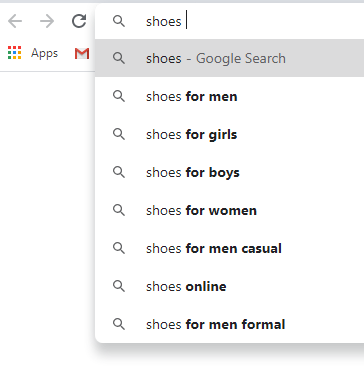
It also gives you related search queries/phrases at the bottom of the page.
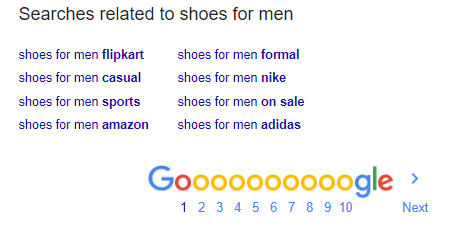
These suggestions will help you in identifying the appropriate keywords/phrases you require for your product pages.
Another method is by using the leader of e-commerce itself, Amazon. Like Google, Amazon suggests related keywords when you type on its search bar.
You can also find out the necessary product category and subcategory phrases that you might need for your site’s structure.
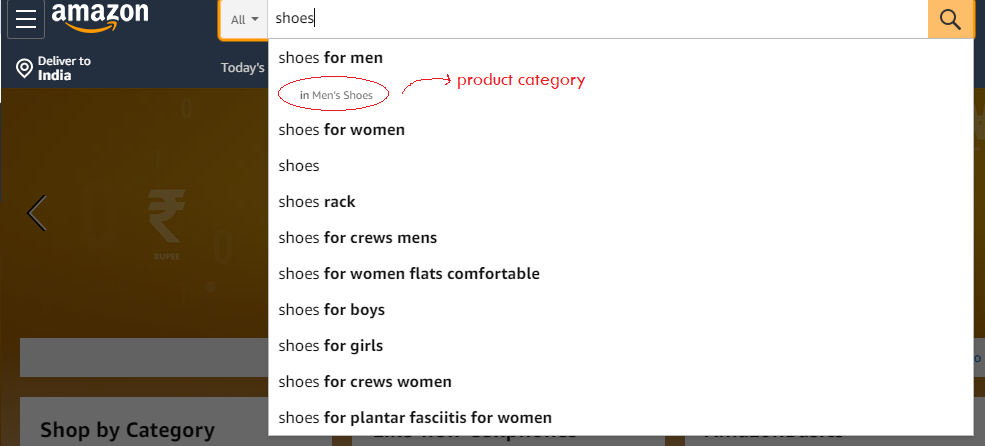
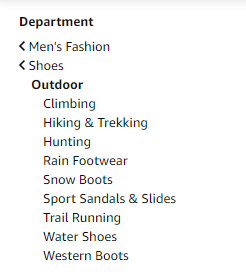
You can also use the keyword tools available online.
Using these tools, you can find the keyword search volume and difficulty.
Search volume is the number of searches a keyword receives in a given timeframe.
Keyword difficulty (KD) means how difficult it will be for a keyword to rank on search engines.
Therefore, you need to look for keywords that have high search volume and low keyword difficulty.
I have here used WordStream free keyword tool for “shoes for men,” and the result is:
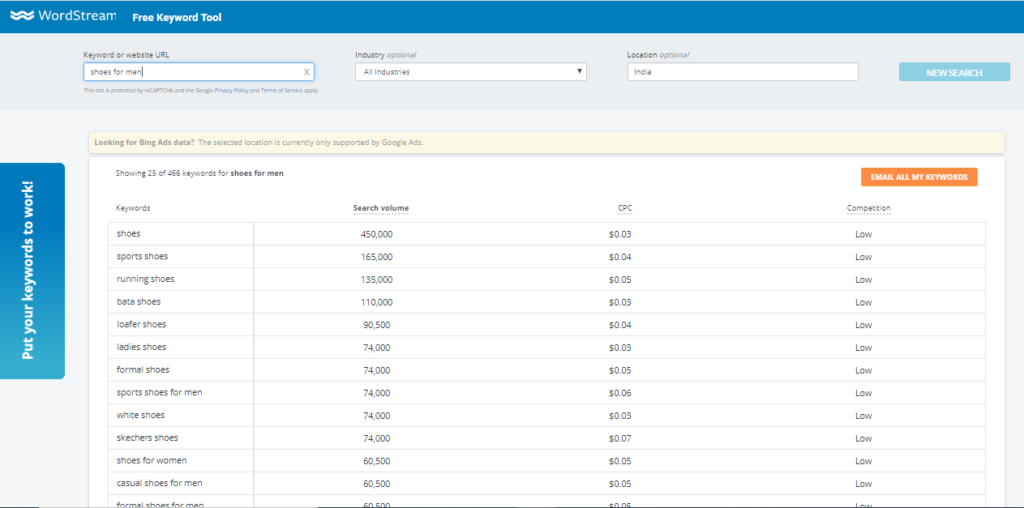
It lists down the related searches with their search volume and KD (competition). This way, it is easy to determine which keywords are relevant.
If you want to learn more about keyword research, read this guide by Yoast.
Keep site structure simple
If customers find it challenging to navigate through your site, they will not think twice before abandoning it. It is frustrating to go in circles to find the desired page.
While designing and configuring your site, make sure to keep the site structure simple. Never compromise user experience for a heavy design.
The customer should not have to click through more than three pages to get to their destination. There should be links to all essential pages accessible in all pages so that they can get around quickly.
Search engine robots crawl through your site to find relevant content to rank. You do not want to confuse them with a complicated structure.
Improve on-page SEO
You must already be aware of how significant search engines are for improving the traffic for your site. Now that you know how to carry out keyword research and are aware that your navigation should be easy, it is time to focus on the on-page SEO.
Make sure you utilize the keywords identified in the title and content of the website.
Since the product page has the most important details in an e-commerce store, this is where you can implement most of the SEO tactics. From descriptions to titles to images, it is a great source for working around with the optimization. I will get into product page optimization in a bit.
First step – URL. The URL of your site should not be hard to find. It should have a simple structure—for example, https://www.storename.com/product-category/product.
Every e-commerce website has images and videos. To optimization a site, you also need to optimize its media content.
Add alternative or alt texts (with the appropriate keywords) in the images to make it SEO-friendly. Alt texts or tags are short texts or phrases that appear on the image box when it fails to load.
High-resolution images may significantly slow down the loading speed of the website. This is one of the major factors that lead to an increase in the bounce rate. Image compression tools can help in compressing the image without compromising its quality.
Adding a meta description to your website is another method for on-page SEO. The meta description is a summary or excerpt of the web page content. It shows up in the search result underneath the website title and URL.
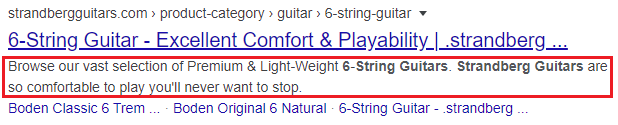
Adding internal links to products, blogs on most important pages, or adding product links on your blog posts to rank on Google. Remember not to overpopulate your pages with internal links.
Before you continue to the next step, check out the best free SEO plugins for WordPress.
Okay, let’s proceed.
Make the homepage attractive
The homepage of any website is like a preview of what the site holds and offers. So, it has to impress first-time visitors and make them want to explore more of the website.
Apart from a seamless and sophisticated design, your homepage must be the door to other relevant pages and information. The visitors should be able to find important links to:
- Product categories,
- Bestsellers,
- Deals and promotions,
- Customer account settings,
- Cart,
- Order page,
- Customer support,
- Blog,
- Contact info,
- Policies, etc.
You can also create urgency by displaying soon-to-expire deals. This will make visitors check them out and might potentially turn it into sales.
Amazon has an impressive homepage where you will get all the details. One of the striking features is the “Browsing History” tab on the header. It displays your history of browsing the products with the date. It makes it easy for customers to see what they have looked for in the past.
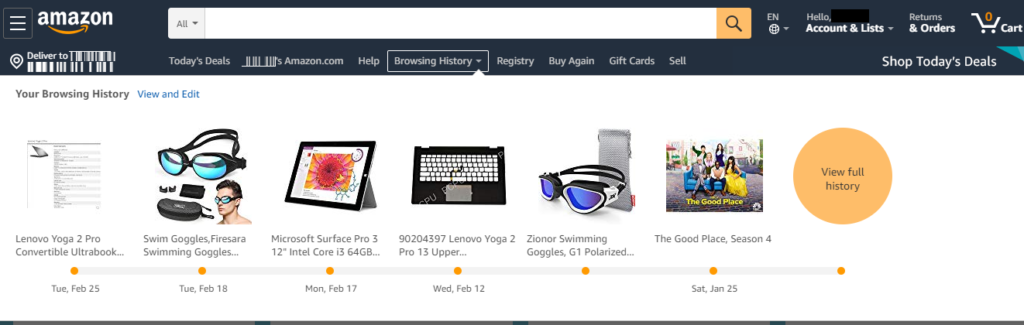
Optimize product pages
The product page is the most important in any e-commerce website. It is the page that receives a lot of click-through rates. Read about why product pages are important here.
85% of consumers research before making a purchase online. (Source: Oberlo)
Consumers need detailed information before they make up their minds. The product page is the source of their research. It should answer all the questions they have about the product and give insight into other details that they may require. In short, the product page must turn casual visitors into customers.
This is why it is important to improve your product pages to optimize the e-commerce store.
The product page has so many parts, such as titles, category, description, images, videos, pricing, ratings, reviews, etc. that could be optimized.
If you have the right keywords, you can use it in moderation on the titles, description, image alternate texts, and recommended and similar products to rank the page on search engines.
Your product description should be concise yet include all necessary details. It should engage the customers and ultimately convince them why they should buy it. Do not confuse them with complicated jargon and drawn-out description.
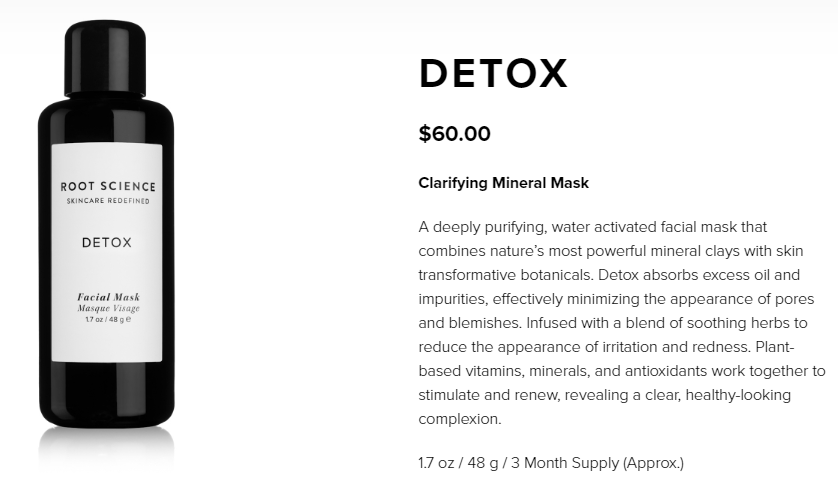

Visually pleasing content is always a win. You must use high-quality images of the product, and preferably, multiple photos shot from different angles for a better view. Videos are a great tool for better insight into what the product offers.

Recommended and similar products sections will help in promoting your brand as it will tempt the customers to explore more products in the store.
Another essential part – pricing. Do not burden the customers with product prices. They should be able to make the right choice, so help them do that with price comparisons with other models of the product or the competitors.
Make sure the “Buy” button and “Add to cart” button stand out on the page.
It would be ideal to be clear about the additional costs, such as shipping, tax, and other fees, on the product page itself. This way, the customers know how much they have to spend before adding it to the cart. This applies to product-specific deals and discounts as well.
Adding ratings and other customer reviews of the product on the page will help the potential customers to make better purchasing choices.
Keep checkout straightforward
E-commerce customers are not patient enough. They need to have everything done quickly, which is fair enough since you get everything in just a few clicks. In such a case, if your path to checkout in your store takes more than just those “few clicks,” you are going to face disappointment.
Having a one-page checkout page is always ideal.
Design mobile-friendly site
Most people nowadays use their smartphones to shop.
More than half of e-commerce sales happen through mobile phones. (Source: Kinsta)
You can shop from anywhere in the palm of your hands, and mobile devices are easy to carry. Unsurprisingly, many e-commerce stores have adopted responsive web design to fit any device screen.
Google gives a lot of preference to websites with mobile responsiveness. If your site is not mobile-friendly, it is high time you make it one.
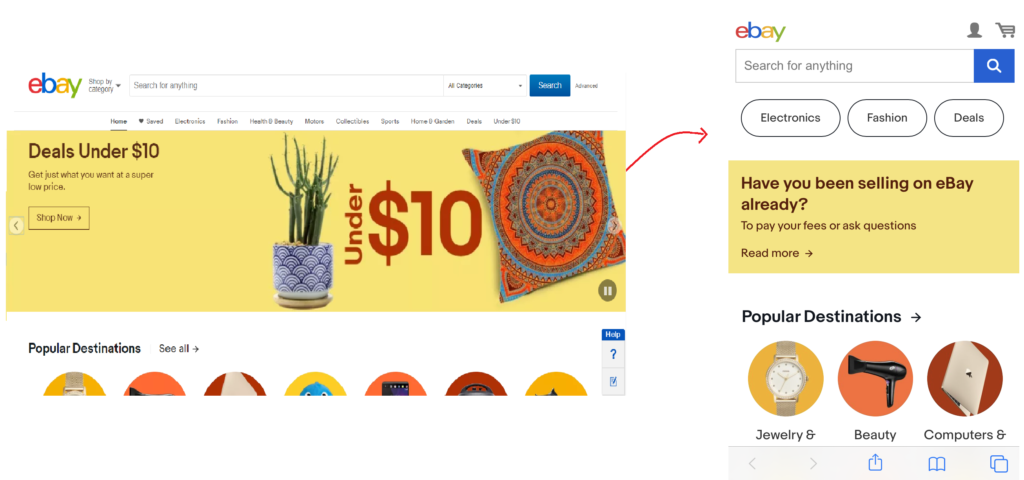
Improving page speed
If the delay in the load time of a web page exceeds 2 seconds, there is a 103% increase in bounce rate. (Source: Akamai – 2017)
Page speed depends on various factors that we have already looked upon – site structure, image compression, and simple checkout.
Other than these, some of the other factors to improve load time are:
- Caching
- Faster hosting service
- Less third-party services or plugins
- Reduce server response time
- Data compression
Blog Away
Marketers who prioritize blogging are 13x more likely to receive a positive return on investment (ROI). (Source: HubSpot, 2019)
Blogging on an e-commerce website is a great way for brand awareness and add value to your business. It attracts customers to your site if you get the SEO done right.
However, the blog posts should not be just about promoting your products, but the latest trends and news related to your site, e-commerce, and products. You can link to your product or store in the posts for promotion in such posts.
The posts can be your platform to help customers shop for their favorite products. If you write engaging and compelling content, people will definitely be willing to check out the store.
If people like the blog content, they will most likely share it on social media, which will give a huge boost to your site.
For example, the website BarkBox promotes their products through their blog BarkPost with posts that have useful information and possible solutions to problems faced by dog owners, and at the same time create awareness for their brand.
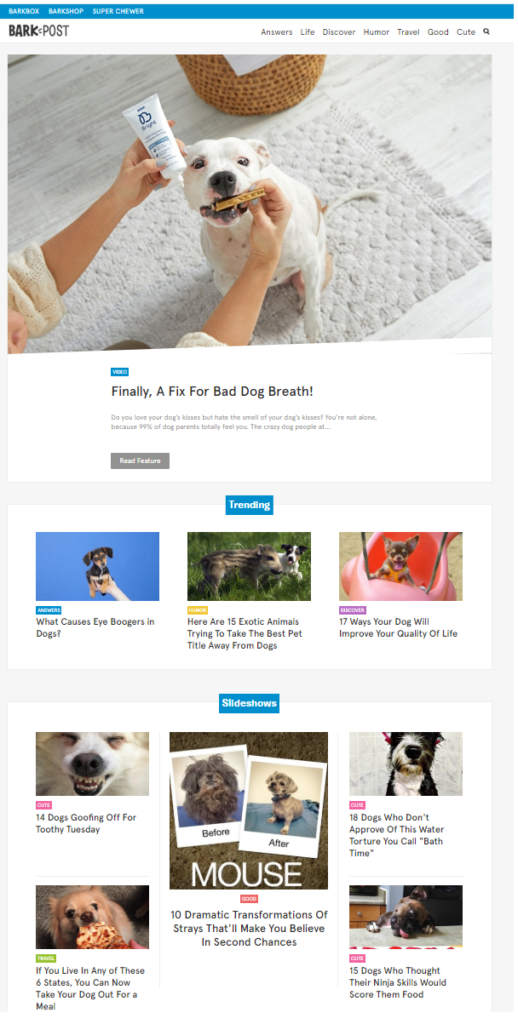
Wrapping Up
It is clear that for the optimization of your e-commerce store, you need to start working towards it in the design stage itself. You must keep optimization in mind while planning the business strategy for the store. It would help to avoid a lot of work later.
What do you think? Do you find these tips useful? Or have we missed any points? Let us know in the comments below what worked best for your store. Let’s Discuss!