Table of Contents
WooCommerce REST API is an incredible feature that lets users interpolate the store data, such as orders, customers, products, coupons, and shipping zones in another application.
You can forget about any WordPress REST API plugins to enable this feature as it comes as an in-built setting in WooCommerce.
Before we get into how to create the keys, it is mandatory that you must enable WordPress permalinks from Settings > Permalinks.
How To Generate API Keys?
- Go to the WordPress dashboard and, from there, select WooCommerce > Settings > Advanced > REST API.
- Then click Add Key to add a new API key.
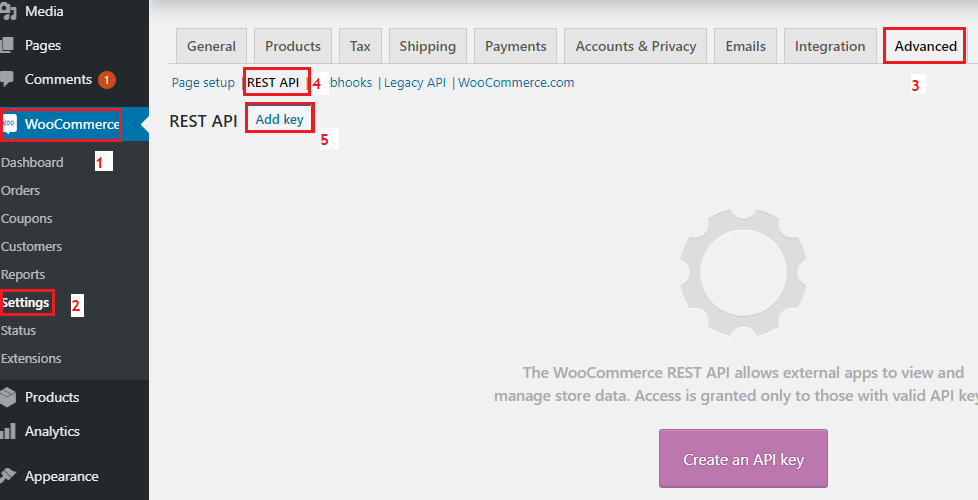
- Add the Description for the key, User you would like to generate the key for, and Permission for Read, Write, or Read/Write access. For StoreRobo, select Read/Write access.
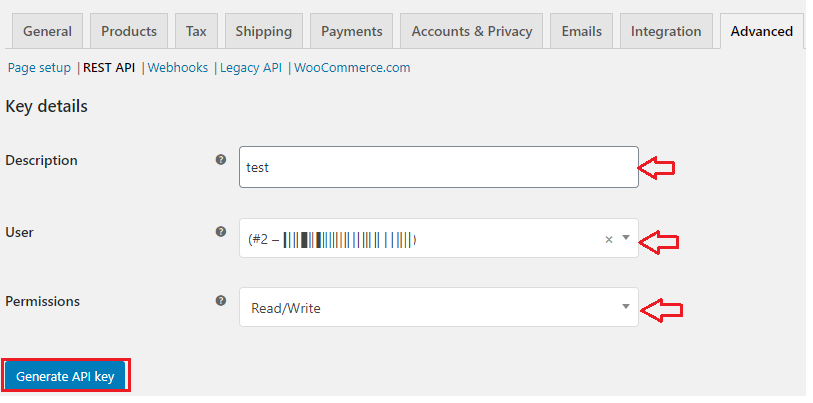
- Then, click Generate API Key to create the key.
- The API key is generated successfully. You will receive the key details, such as Consumer key, Consumer secret key, and a QRCode. Make sure you copy these keys as the key will no longer be available to copy once you exit the page. You will need to enter these keys to share the WooCommerce data in the application they use.
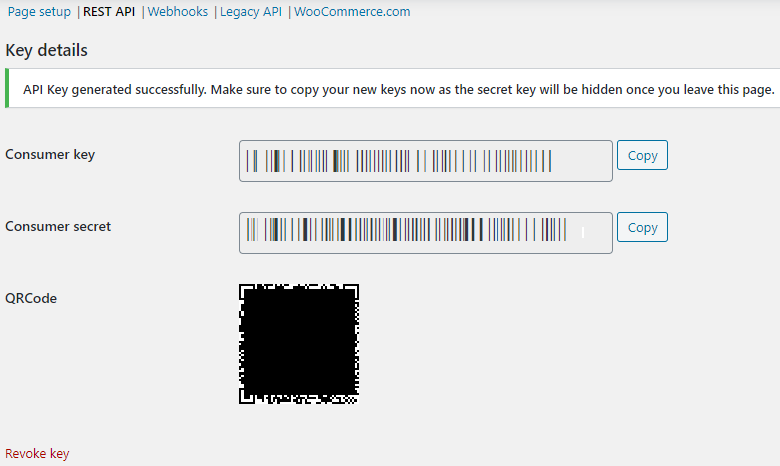
- You can also Revoke the key, when necessary.
Learn more about the detailed working of REST APIs here.
Recommended reading:
Comments
Corey
Thank you for sharing your thoughts. I truly appreciate your efforts and I will be waiting for your further write ups thank you once again.
March 4, 2022